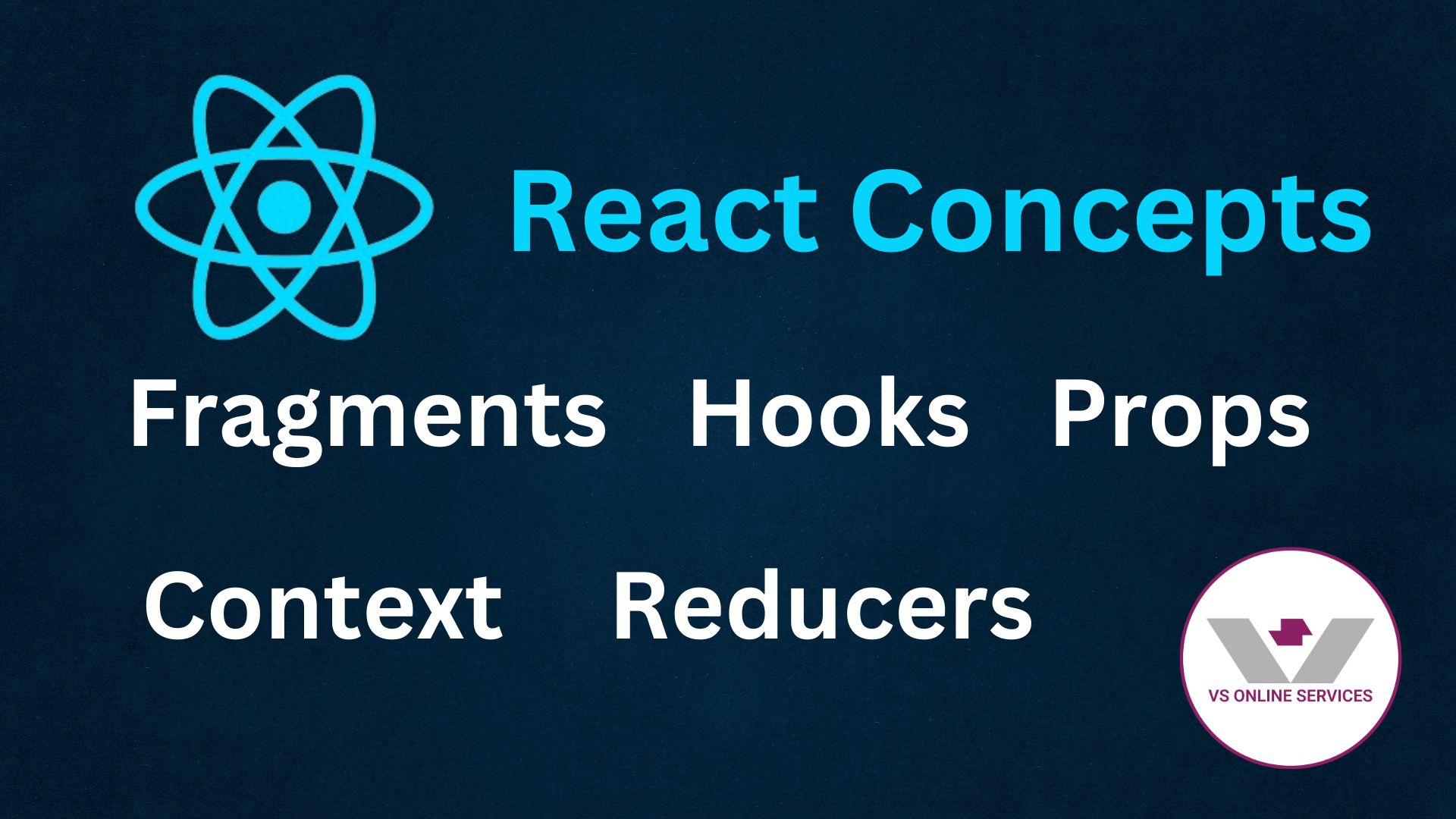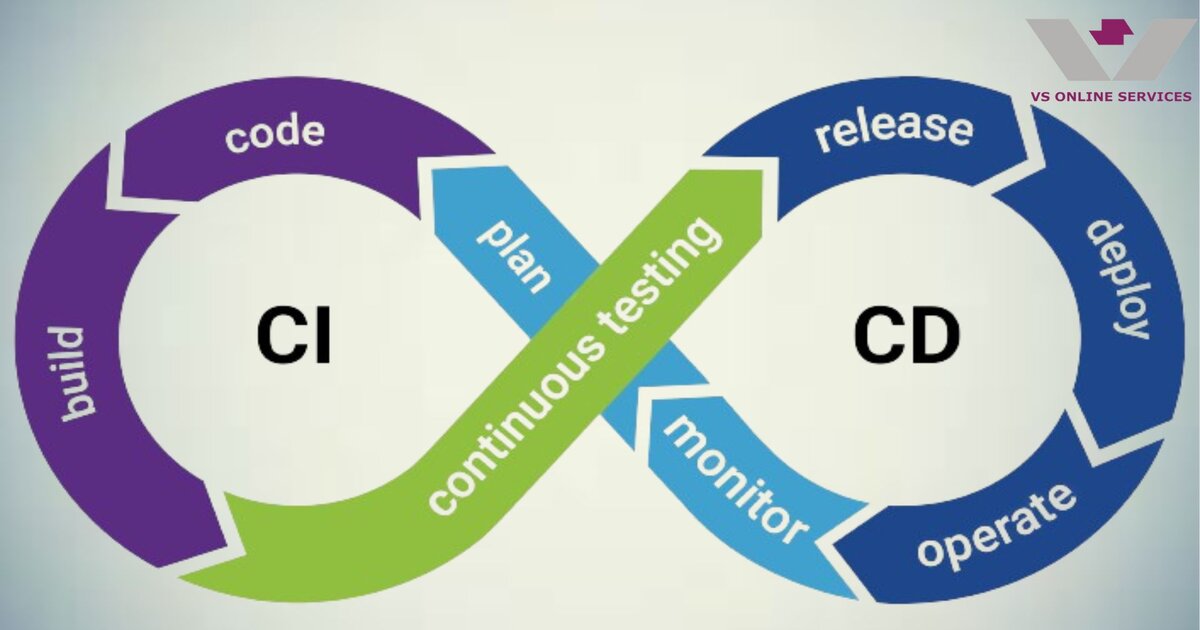12th Sep 2023
Writing Code for WebAR: A Beginner-Friendly Guide
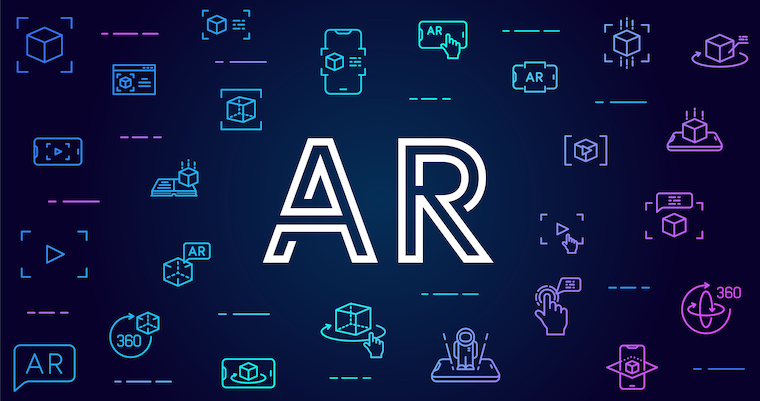
Augmented Reality (AR) has evolved into a captivating technology, blurring the boundaries between the digital and physical realms. With the emergence of WebAR, the ability to create immersive AR experiences on the web has become more accessible than ever. In this beginner-friendly guide, we will embark on a journey into the realm of WebAR and discover how to write code that breathes life into your AR concepts.
Chapter 1: Unveiling the World of WebAR
Before we embark on the coding adventure, let's first grasp the essentials of WebAR.
What is WebAR?
WebAR, short for Web-based Augmented Reality, is an innovative technology that brings augmented reality experiences directly to web browsers. It enables users to interact with digital objects superimposed onto the real world through their smartphones or other AR-enabled devices.
The Technology Behind WebAR
To delve into WebAR development, it's essential to acquaint yourself with the foundational technologies.
- WebXR: The standard API for creating immersive and interactive AR and VR experiences on the web. Understanding how WebXR works is crucial for WebAR development.
- WebGL: WebGL, or Web Graphics Library, is a JavaScript API for rendering interactive 3D and 2D graphics within web browsers. It forms the backbone of many WebAR experiences.
- Why Opt for WebAR? WebAR offers several advantages that make it an appealing choice for developers:
- Accessibility: WebAR doesn't require users to install specific apps. They can access AR content directly through their web browsers, lowering entry barriers.
- Cross-Platform Compatibility: WebAR experiences work across various devices and platforms, making them widely accessible.
- Engagement: AR enhances user engagement by merging the digital and physical worlds, creating captivating and memorable experiences.
Chapter 2: Preparing Your Development Environment
Before we start coding, let's set up the necessary tools and environment.
Choosing a Code Editor or IDE
Selecting the right code editor or Integrated Development Environment (IDE) can significantly impact your coding experience. Popular choices for WebAR development include Visual Studio Code, Sublime Text, and Atom.
Installing Essential Tools
To kickstart your WebAR journey, you'll need some essential tools
- Node.js: Node.js is a JavaScript runtime that allows you to run JavaScript on the server side. It's essential for setting up a development server and managing dependencies.
- Web Server: You'll need a web server to host your WebAR application locally during development. Simple options like `http-server` or `live-server` work well.
Chapter 3: Crafting Your First WebAR Project
Now that we're equipped with the basics, let's dive into creating a simple WebAR project from scratch.
Creating the HTML Structure
Begin by establishing the fundamental HTML structure for your WebAR application. This structure will serve as the canvas for your augmented reality experience.
app.js (JavaScript)
html
<!DOCTYPE html>
<html lang="en">
<head>
<meta charset="UTF-8">
<meta name="viewport" content="width=device-width, initial-scale=1.0">
<title>My WebAR Experience</title>
</head>
<body>
<div id="scene-container"></div>
<script src="app.js"></script>
</body>
</html>
Adding 3D Models
To make your AR experience come alive, you'll incorporate 3D models. WebGL, a JavaScript API, plays a crucial role in rendering these models within your WebAR application.
javascript
// Sample code for loading a 3D model using Three.js
import * as THREE from 'three';
const scene = new THREE.Scene();
const camera = new THREE.PerspectiveCamera(75, window.innerWidth / window.innerHeight, 0.1, 1000);
const renderer = new THREE.WebGLRenderer({ antialias: true });
const geometry = new THREE.BoxGeometry();
const material = new THREE.MeshBasicMaterial({ color: 0x00ff00 });
const cube = new THREE.Mesh(geometry, material);
scene.add(cube);
camera.position.z = 5;
renderer.setSize(window.innerWidth, window.innerHeight);
document.getElementById('scene-container').appendChild(renderer.domElement);
const animate = () => {
requestAnimationFrame(animate);
// Rotate the cube
cube.rotation.x += 0.01;
cube.rotation.y += 0.01;
renderer.render(scene, camera);
};
animate();
In this code snippet, we utilize Three.js to create a basic 3D cube in your WebAR scene. The cube rotates continuously, providing a simple animation that showcases the potential of WebAR.
Conclusion
As you continue your journey into WebAR development, you'll find yourself crafting increasingly immersive and captivating experiences. Remember that this guide serves as just the beginning of your WebAR adventure. The possibilities are boundless, and with a solid foundation in writing code for WebAR, you can unlock the full potential of this groundbreaking technology. Happy coding!